IIIF Canvases
From any manifest page you can click on an individual canvas and see information about that specific image.
Deep zoom
The default page for the canvas is the deep zoom page. Here you can make sure that the deep zoom functionality is working correctly. The viewer being used is relatively new and there may be some inconsistencies. We also use variations of OpenSeadragon in other places on the site.
Adding labels and metadata
Similar to manifests and collections you can edit any attached metadata or simply update the label of a canvas.
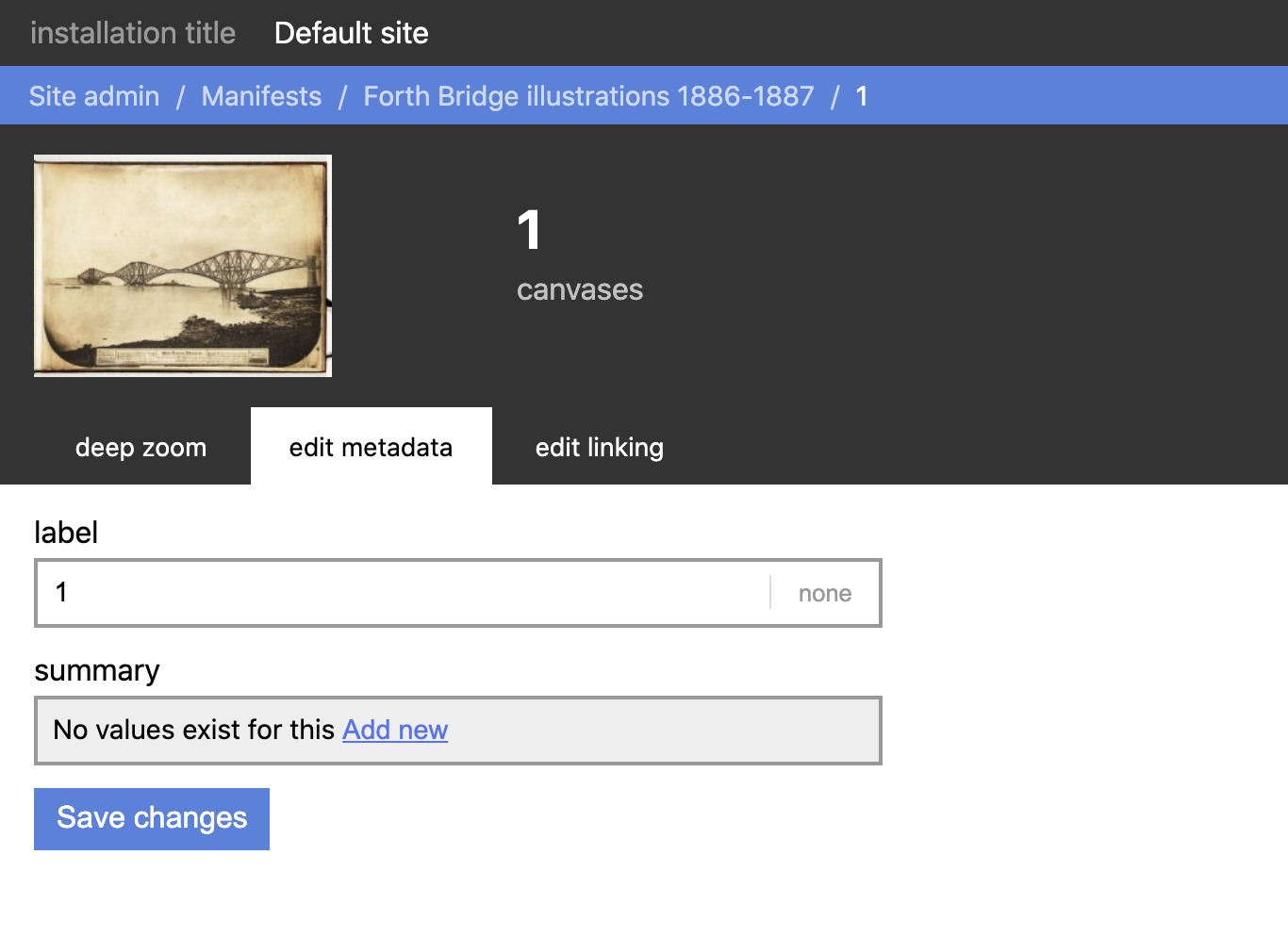
Seeing linking properties
Similar to manifests you can see any external links that have been detected and imported. These are used in other parts of the system to provide features such as OCR correction. In the future you may be able to manage and add new links.