Project details
You can see an overview of your projects progress on the "Overview" tab.
.png)
We try our best to show accurate statistics here, but cannot guarantee this if content is added or removed during the lifetime of the project.
Editing details for a project
The details tab in the project landing page lets you change the label and description of your project. These labels will be used along side any content that is part of the project on the main site. This can be used to direct users to contribute or see the outputs of your project.
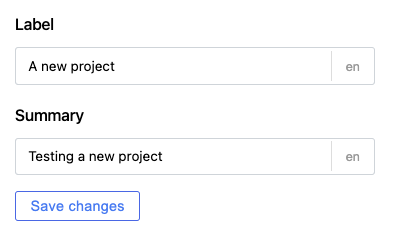
Once you have entered the details for your project, you can click "save changes" to confirm. Similar to IIIF content, you can add multi-lingual values for each of these.
Pausing and retiring a project
On a project overview page you can choose to pause a project. If the project is "resumed" then it will be visible to users on the site. The other options are only labels for internal use to indicate the status of a project.
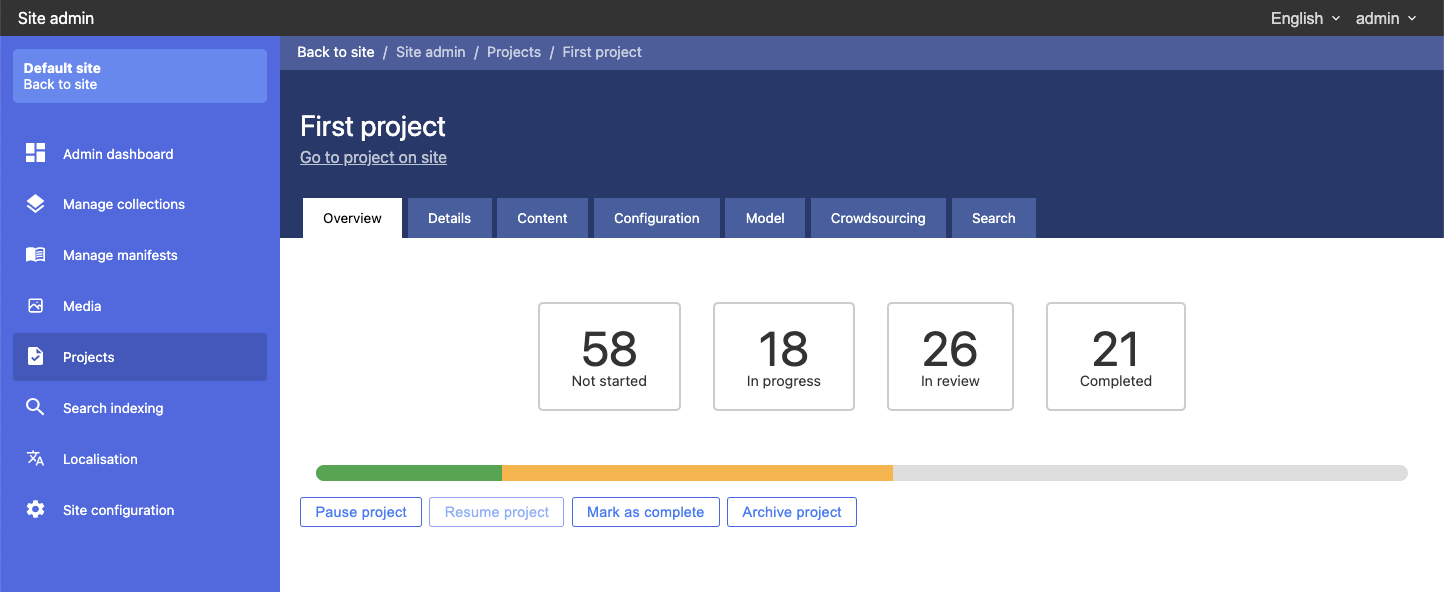
You can still navigate to your project as an administrator to see how the project looks, customise content. You will see a warning message indicating that only you can see this project.
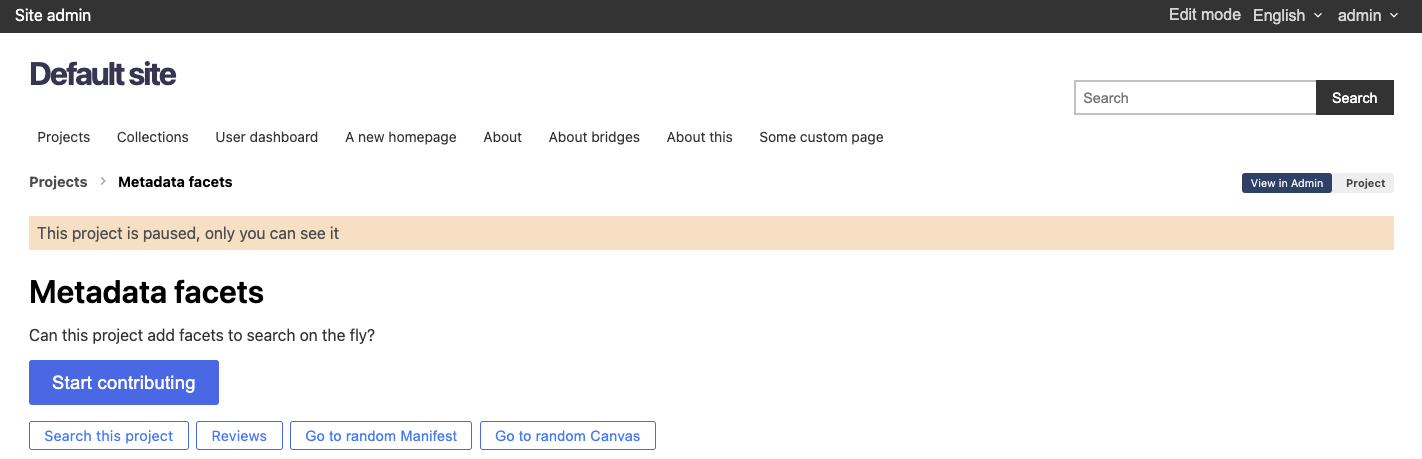
Visualising project progress
The final tab is the "Crowdsourcing" tab. This is where you can see all of the tasks that have been created in this project. A projects tasks are structured in the following way:
- Collection - Each collection in your project
- Manifest - All of the manifests in the collection
- Manifest crowdsourcing task - A task that represents a whole manifest
- Manifest crowdsourcing review - A review of a crowdsourcing manifest task (above).
- Canvas - All of the canvases in the manifest
- Canvas crowdsourcing task - All of the crowdsourcing contributions to this canvas
- Canvas crowdsourcing review - All of the reviews for this manifest
- Manifest - All of the manifests in the collection
This is intended to be a troubleshooting tool at the moment and contains some technical debugging information.
This information is also available on the frontend of the site, but can be useful to quickly see if a particular manifest has been worked on.