Project feedback
Starting in Madoc v2.2 users who have previously contributed to a project (project members) can leave feedback. This is available from a new tab on the project page:
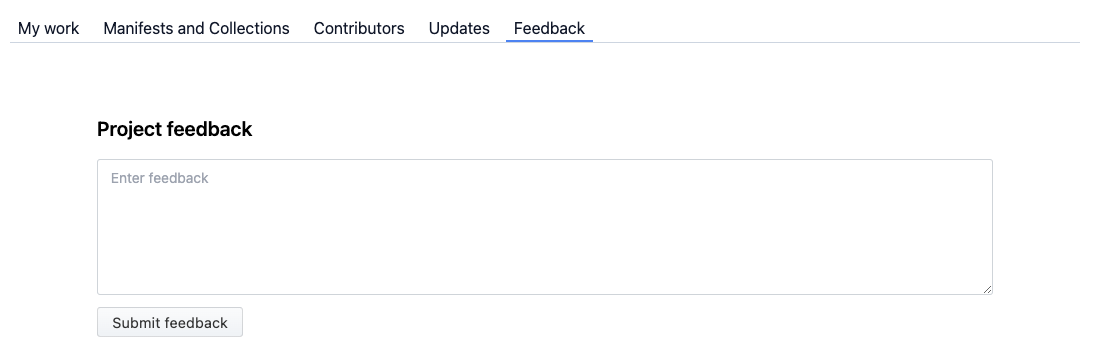
After a user leaves feedback they are thanked, but they will not see their feedback. Feedback sent to a project is only visible to Administrators.
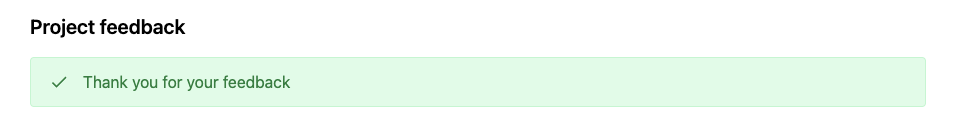 When an Administrator views the feedback tab on the project, the will see what has been submitted.
When an Administrator views the feedback tab on the project, the will see what has been submitted.
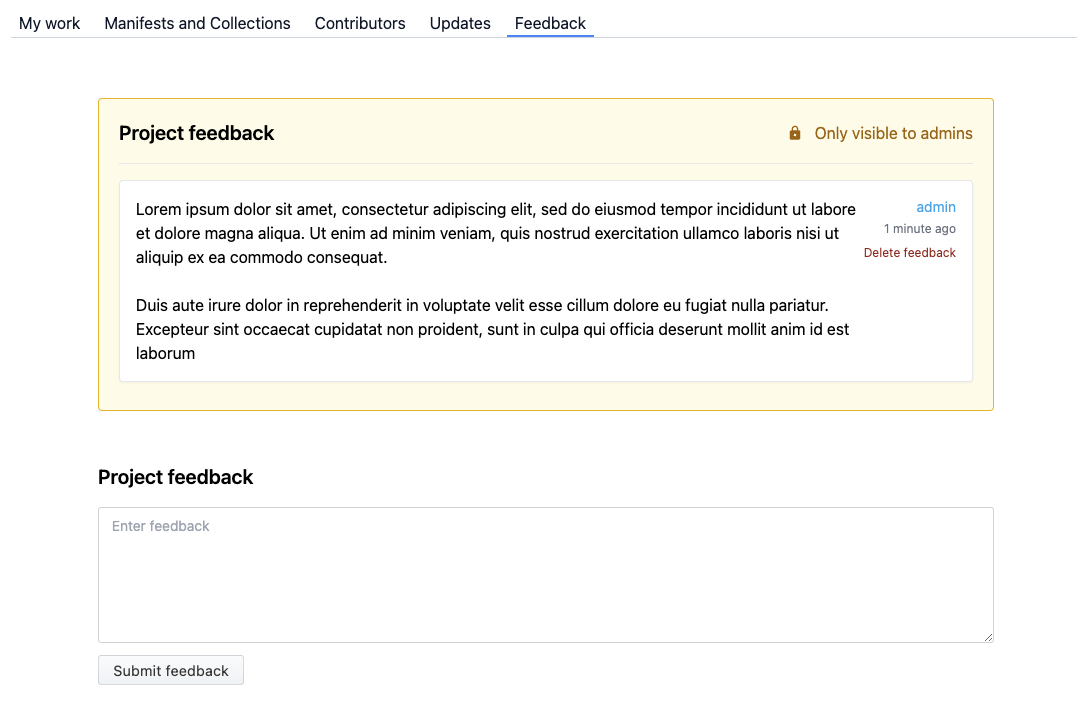
From here the feedback can be viewed, along with a link to the user who submitted it - if you want to contact them further. You can also delete feedback. Currently feedback can only be plaintext, and is not intended to be a place for people to get support on a project, with screenshots and videos. A dedicated platform, such as Slack, will better fit a wider range of scenarios for support.
If you would like to address feedback on a project, you can post a "Project update" that will be visible to anyone viewing project and acts like a blog for the project.