Project members
Starting from Madoc v2.2, users who submit a contribution to a project which is then accepted, or perform a review in a project will be automatically added as a "project member". At the moment this relation is not used in many places, but we hope it can form the basis of new features in the near future.
Currently, when a user is a project member, they will be listed on the project page under the "contributors" tab:
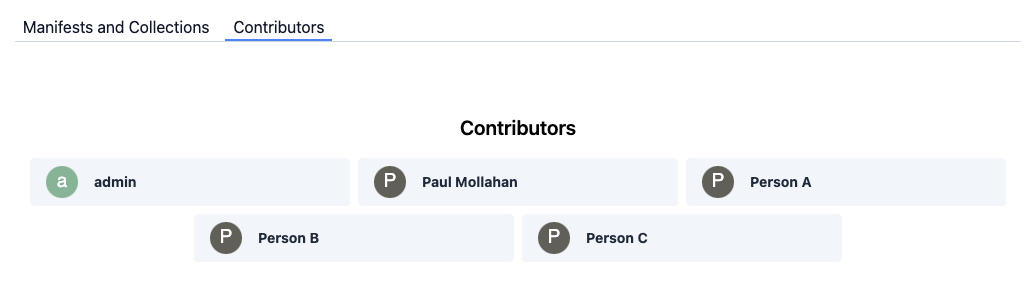
This is a page block, so you can reorder and move it around on the project page if you want to make this more prominent or remove it from a project.
Additionally, only project members will be able to leave feedback on a project from the feedback tab.
Future
In the future you will be able to:
- Manually manage project members (add and remove)
- Make a project only visible to project members
- Show projects that you are a member of on your User Homepage and user profile
If you have any suggestions or ideas on how this feature could evolve, please open a discussion (opens in a new tab) on the Madoc Github.
Migrating from Madoc 2.x
If you are upgrading to Madoc v2.2 from a previous version, you can add all users who have previously submitted to a project with a migration button. You will need to do this for each site individually. From the menu go to "Global -> System status".
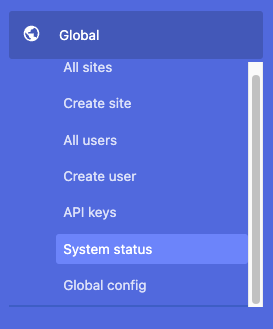
Here you will see a new button "Migrate project members". Click this and wait a moment. Once complete you should see a success message confirming the migration:
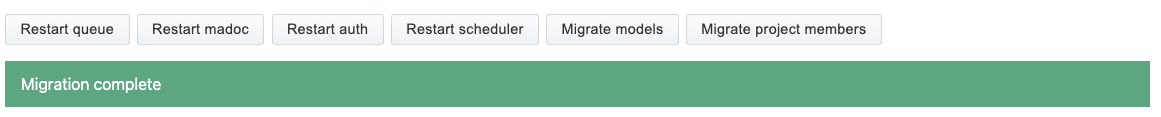
Now users who previously contributed will be project members.